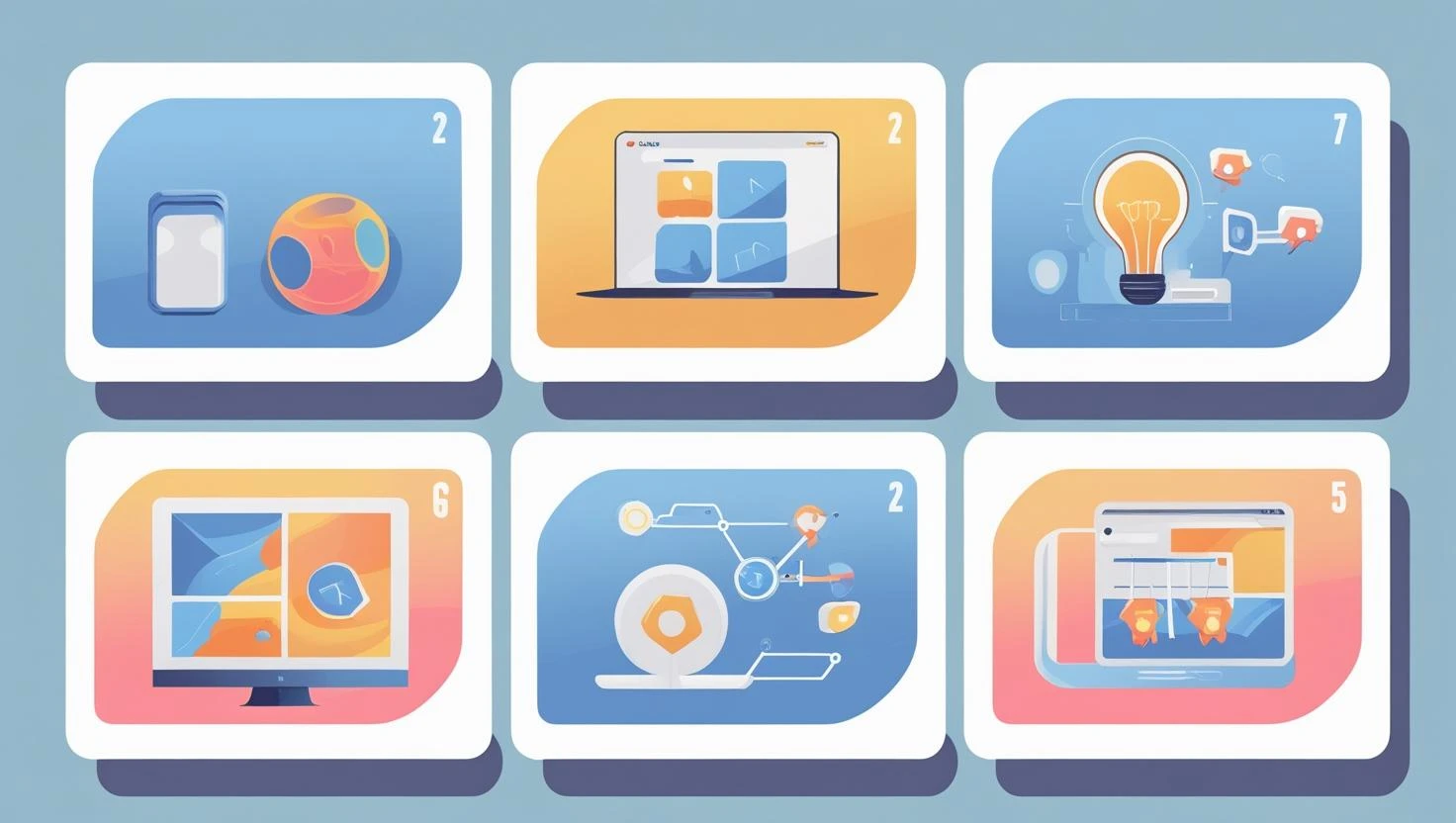So, you’ve decided to jump into 3D game development? Awesome choice. Creating your own virtual world sounds like something straight out of a sci-fi movie—but it’s more achievable than you think. The key is starting with the right foundation. In this guide, I’m going to break down the five absolute basics you need to wrap your head around if you want to build your first 3D game. Whether you’re aiming for a fun indie project or your future game studio, this is your launchpad.
1. Understanding 3D Game Engines
What Is a Game Engine?
Let’s start with the heart of 3D game creation—the game engine. Think of it as your digital toolbox. It handles rendering graphics, managing physics, scripting logic, and a bunch of behind-the-scenes processes so you can focus on creativity. Without a game engine, you’d be reinventing the wheel every time.
Popular 3D Game Engines
There are quite a few options out there, but some engines really shine for beginners and professionals alike.
Unity
Unity is a go-to engine for many aspiring game devs. It’s user-friendly, supports C# (a beginner-friendly language), and has a massive online community. You can build games for PC, mobile, VR, and even consoles.
Unreal Engine
Unreal Engine brings AAA-level quality to the table. It uses both Blueprints (a visual scripting system) and C++. It’s perfect if you want your game to look absolutely stunning—but be ready for a steeper learning curve.
Godot
If you’re into open-source tools, Godot is lightweight and growing fast in popularity. It’s great for learning the ropes and doesn’t require a beefy PC to run smoothly.
2. Learning 3D Modeling and Assets
What Is 3D Modeling?
Now that you’ve got your engine, you need things to put in your game—characters, environments, objects. That’s where 3D modeling comes in. It’s the art of creating three-dimensional objects using specialized software. You’ll work with vertices, edges, and faces to shape your models, kind of like sculpting in the digital world.
Popular Tools for 3D Modeling
Here are a few powerful tools to get you started:
Blender
Blender is completely free and insanely powerful. It lets you model, animate, rig, texture—you name it. Plus, it has a huge community and tons of free tutorials. If you’re serious about 3D art but don’t want to spend money, Blender is your best friend.
Maya and 3ds Max
These are industry-standard tools used by studios. They’re paid software, but offer student licenses and super professional workflows. Once you’re more advanced or heading into game art as a career, they’re worth checking out.
3. Mastering Game Programming
Which Languages Are Used?
Every game needs rules—how characters move, what happens when you collect an item, how enemies behave. That’s where programming steps in. Don’t worry, you don’t need to be a coding wizard from day one, but a basic understanding goes a long way.
Most 3D game engines use:
- C# (Unity)
- C++ (Unreal Engine)
- GDScript (Godot)
Scripting in Unity (C#)
In Unity, you’ll write C# scripts that control everything from jumping to enemy behavior. It’s relatively simple and reads a lot like plain English. You’ll learn how to use functions like Update() and Start(), and how to attach scripts to game objects.
Blueprints in Unreal Engine
Not a coder? Unreal’s Blueprints system lets you drag and drop logic visually—like building with LEGO blocks. It’s perfect for prototyping and understanding how game systems work without writing a single line of code.
4. Understanding Game Physics and Mechanics
Physics Simulation in Games
What makes a game feel real is the way things move. That’s where game physics kick in. Gravity, friction, and mass affect how characters jump, fall, and collide. Most engines have built-in physics systems that you can tweak to your liking.
Player Controls and Interaction
Designing smooth, responsive player controls can make or break your game. Whether it’s a third-person shooter or a first-person puzzle game, you’ll need to handle input from keyboards, mice, or controllers—and translate that into character movement or camera control.
Collision and Animation
You don’t want your character to fall through the floor, right? Collision detection prevents that. You’ll also deal with animations—making characters run, attack, or pick up items. That means learning how to rig and animate 3D models, or importing ready-made ones.
5. Building and Testing Your Game
Level Design and Prototyping
Once your assets and code are working, it’s time to design your game world. Level design is all about guiding players, setting challenges, and pacing your game experience. Start small—a single room or obstacle course—and expand from there.
Playtesting and Debugging
Testing is essential. You’ll need to play your own game, find bugs, fix issues, and fine-tune the experience. Ask friends to test it, too—fresh eyes always catch what you miss. Use debugging tools built into your engine to help track down problems.
Publishing Your First Game
Ready to show the world? Most engines let you export your game for platforms like PC, Android, iOS, or even WebGL. Unity and Unreal have built-in options to help you compile and share your project. You can even publish on platforms like itch.io or Steam!
Bonus Tips for Beginner Game Developers
- Start small. Don’t try to recreate GTA on day one. Begin with a simple first-person maze or shooter.
- Follow tutorials. YouTube and Udemy have amazing courses. Practice what you watch.
- Use free assets. Sites like Kenney.nl and OpenGameArt.org offer free models, sounds, and textures.
- Join game dev communities. Reddit’s r/gamedev, Discord groups, and game jams are goldmines for feedback and motivation.
- Stay consistent. Make something every week, even if it’s tiny. Progress builds up fast.
Conclusion
Learning 3D game creation might seem overwhelming at first—but every expert started where you are right now. Focus on mastering the five basics: understanding your game engine, learning 3D modeling, programming your game logic, applying physics and animation, and testing your builds. Don’t worry about being perfect—just start building.
Every small game you make teaches you something new. And before you know it, you’ll look back at your first little 3D scene and realize how far you’ve come. So go ahead—download that engine, fire up your first project, and start turning your ideas into playable realities. The game world is waiting.